
We’ve combined the Billing and Purchasing sidebar tabs into one section. Next we added tabs to your "Credit History" section for easier review of your particular areas of credit use.

Your "Email Settings" dropdown option has been relocated to fall beneath the main "Account Information" header in the sidebar. All of your options for subscriptions, promotional email blocking and online notification email settings are now available in tabs once you click this option in the sidebar.
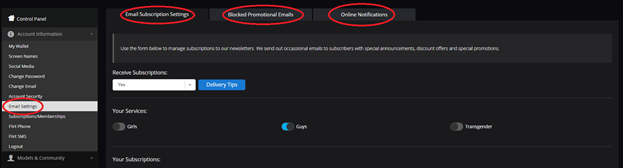
All of your site program membership and subscription information has also been condensed into a single tabbed page under "Account Information". From there, you can use the tabs to manage your VIP membership status, Show Pass subscription, and Fan Club memberships.
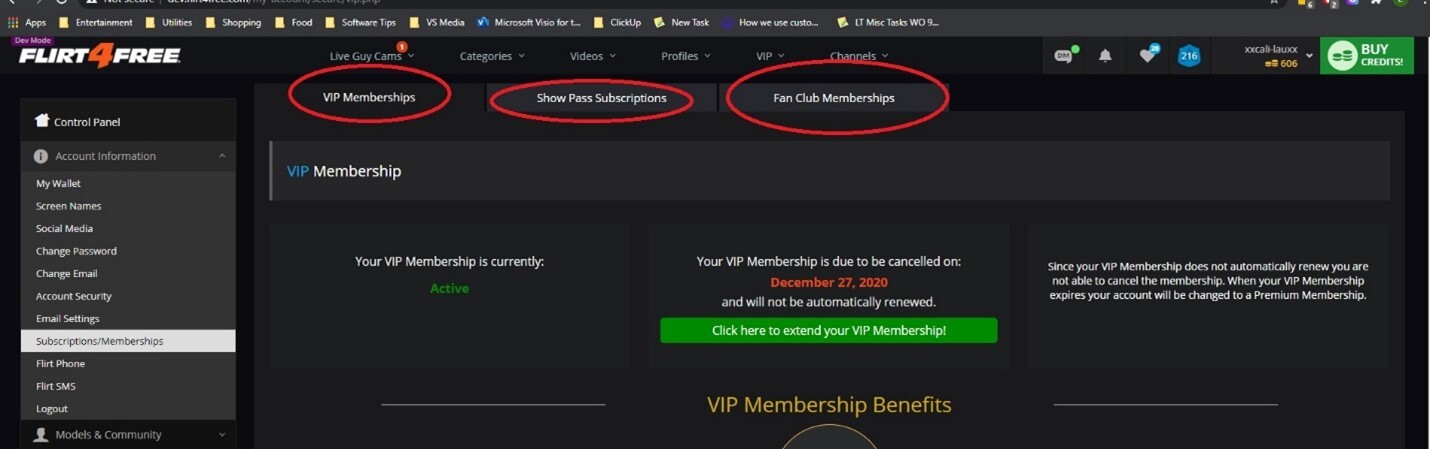
We have also condensed your account security options into one tabbed page. Click on the "Account Security" option listed under "Account information" to update your location and language settings, set up 2-Factor Authentication, and monitor your recent login activity.
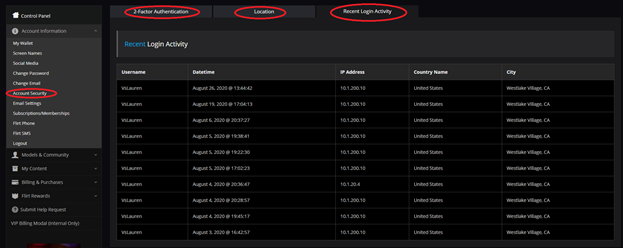
Finally, we've condensed the Flirt Rewards section by combining "Ways to Earn" and "Achievement Mission" into a tabbed "Earn Points" page under the "Flirt Rewards" sidebar header.

You will see more changes to "My Account" in future updates as we continue to make your on-site experience as user-friendly as possible! Of course, we want to hear from you! Please share your thoughts on these changes and make additional suggestions in this forum thread.
If you have any issues accessing your account info, please contact our 24/7 Customer Service Department.
Quote
Hi JoeSomebody1!
You can use the dropdown to select a month to view and then click the "Choose A Date" button and it will display all the transactions for that month. Quote
10/6/20 @ 7:55pm
(EST) |UTC - 5:00
Location: In Heaven
Posts: 47
Hi JoeSomebody1!
You can use the dropdown to select a month to view and then click the "Choose A Date" button and it will display all the transactions for that month.
Yes but if I'm trying to sort by credit type for example 25 credit or over I can't find this easy. even a sort option would suffice for my request.
Quote

Hi JoeSomebody1!
You can use the dropdown to select a month to view and then click the "Choose A Date" button and it will display all the transactions for that month.
I'd like to be able to sort by model, or largest to smallest tip amount, or largest to smallest tip amount by model.
Quote
10/9/20 @ 12:00am
(EST) |UTC - 5:00
Location: In Heaven
Posts: 47
I'd like to be able to sort by model, or largest to smallest tip amount, or largest to smallest tip amount by model.
Agreed, something would be nice, even if it is simple
Quote

Hi JoeSomebody1!
You can use the dropdown to select a month to view and then click the "Choose A Date" button and it will display all the transactions for that month.
When I am trying to look up my shows history for past months it takes forever to load and more often than not never does.
Perhaps we are asking the system to do too much?
Quote

















































